


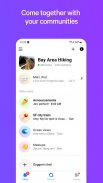







Messenger

Description of Messenger
Facebook Messenger is a messaging application developed by Facebook, Inc. It serves as a platform for users to communicate through various means, including text messaging, voice calls, and video calls. Commonly referred to simply as Messenger, this app is available for the Android platform, allowing users to download and access its features seamlessly. Messenger enhances the messaging experience by integrating multimedia sharing, enabling users to send photos, videos, stickers, and emojis, thereby making conversations more engaging.
The app connects directly with Facebook’s social network, allowing users to chat with their Facebook friends. This integration is a key feature, as it provides a streamlined communication tool for those who are already part of the Facebook community. Users can initiate conversations effortlessly, whether they are texting or making voice and video calls, all within one application. This versatility makes Messenger a popular choice among users who prioritize both personal and professional communication.
One of the notable features of Messenger is its ability to facilitate group chats. Users can create groups with multiple friends or colleagues, allowing for collaborative discussions and shared experiences. This is particularly useful for planning events, discussing projects, or simply staying in touch with family and friends. Group chats can be enhanced with the use of multimedia, such as sharing images or videos relevant to the conversation.
Messenger also offers a range of stickers and emojis that users can send to express emotions or reactions more vividly. These visual elements add a layer of personalization to chats, making interactions feel more dynamic. Additionally, the app frequently updates its sticker collection, providing users with fresh options to choose from.
For those interested in business communication, Messenger includes features that cater to this need as well. Businesses can create pages and interact with customers through the app, enabling a more direct line of communication. This is beneficial for customer service inquiries, as users can reach out with questions or concerns and receive prompt responses. Messenger’s integration with Facebook’s business services enhances the overall customer experience.
Another key aspect of Messenger is its security features. The app incorporates end-to-end encryption for secret conversations, ensuring that messages are private and only visible to the sender and recipient. This focus on privacy is increasingly important in today’s digital landscape, where users are more aware of their data security.
Users can also utilize Messenger for making voice and video calls. The quality of these calls is generally high, making it a reliable option for those who prefer talking over texting. This feature is particularly advantageous for long-distance communication, as it allows users to connect with friends and family regardless of geographical barriers. The app notifies users of missed calls, making it easy to keep track of communication attempts.
In addition to messaging and calling, Messenger supports functionalities such as money transfers and food ordering. Users can send money to friends directly through the app, simplifying transactions between individuals. The food ordering feature enables users to place orders from local restaurants without leaving the app, creating a more convenient experience for those who enjoy dining out or ordering in.
To enhance user experience, Messenger includes a user-friendly interface that facilitates easy navigation. The layout is intuitive, allowing users to access conversations, contacts, and features without difficulty. Regular updates ensure that the app remains current and continues to meet the evolving needs of its users.
With its extensive range of features, Facebook Messenger stands out as a comprehensive communication tool suited for both casual and professional use. The integration with social media, coupled with robust messaging options and security features, makes it a go-to application for many users. Those looking to enhance their communication experience can benefit from downloading Messenger, as it provides a versatile platform for staying connected.
Facebook Messenger is a powerful messaging app that offers a variety of features designed to enrich communication. From text and multimedia sharing to voice and video calls, it caters to diverse communication preferences. The app’s business functionalities and user-friendly interface further enhance its appeal, making it an essential tool for many users. For more information, you can visit the Facebook privacy policy page at https://m.facebook.com/policy.php.
























